When I started making YouTube videos and looking at video equipment I was overwhelmed with the number of choices out there. I had so many questions. Do I go for a video camera? Do I buy a DSLR? Should it have a flip screen? How do I record sound? Do I need special lighting?
Like everything it’s all a learning curve and there is no ‘perfect’ camera for travel vlogging but what I can do is tell you about how I make my own videos. So here’s a video equipment list to get you started on YouTube.
Camera
I use the Sony A7 mirrorless camera because it’s a full frame camera meaning the quality is excellent, yet it has a more portable size than some of the Nikon and Canon DSLR cameras. I chose this camera because it takes incredible photos AND it has all the features I need for shooting video, such as a hot shoe mount and an audio jack for plugging in a microphone. The only thing that annoys me about this camera is that there isn’t a flip screen which means it’s harder to check if I’m in focus or even in shot at all.
I’ve also used the Panasonic GH4 extensively for work although I currently don’t own one myself. I have to say, this is a brilliant video camera. It shoots 4K video, has a flip screen, is really sturdy and there are lots of lenses you can buy that are reasonably priced. The only thing that let’s it down for me is the photo quality because of the smaller sensor, so if you’re someone who likes to take photos as well, you might prefer a Sony. However if you’re just going to be making video, this is one of the best on the market.
Panasonic GH4 with 14-140mm Lens
If I want something a bit smaller I use the Panasonic TZ100. The great thing about this camera is that it shoots 4K video clips, which means that you can export very high quality stills from the video. This is great for action shots, like taking pictures of someone jumping into a pool. You can pick the exact moment and therefore the perfect photo. It’s smaller than my Sony A7, which means I can carry it around in my purse when I don’t want something too bulky. It came in really useful when I was in Los Angeles going to a pool party because it was very discreet and I didn’t have to carry a big bag. It has Wi-Fi too so you can send all your pictures to your phone and upload them to Instagram. However since it’s a compact camera (although a pricey one), it doesn’t have interchangeable lenses.
Panasonic Lumix TZ100EBK Compact Digital Camera
Lens
On my Sony A7 I generally use a wide angle lens because I want my face and the background in shot when I’m pointing the camera at myself. I have the kit lens but I would recommend the 28mm lens if you want a beginner prime that doesn’t break the bank. This lens is good for video and is ideal if you want a step up from the ordinary kit lens.
Sony E Mount – Full Frame 28 mm F2.0 Lens
I noticed Fun for Louis uses this lens on his Sony and bought an adapter for it too, which turns it into a 22mm, making it super wide angle. You can watch his video here.
If you’re going to opt for the Panasonic GH4 my go-to lens would be the 12-35mm. This lens is a beauty, offering wide angle zoom, F2.8 Brightness and POWER O.I.S. You’d rarely need to take this lens off.
Panasonic Lumix G X VARIO 12-35mm Lens
Sound
The inbuilt mic on your camera might work just fine in some situations but when I’m recording on planes for instance, where there’s a lot of cabin noise, then an external microphone comes in really handy. When I import clips into an online video editor, the sound is much more crisp and clear. I use the Rode Videomic GO. This one is a lot cheaper (around £100 cheaper) than its sister – the Rode Videomic PRO – and I actually prefer it. The pro has an on/off switch that I always forgot to turn on, which resulted in videos without sound. DOH! Meanwhile the GO doesn’t have an on/off switch so it’s always on. To muffle wind noise, a ‘deadcat’ (looks like the fur of a dead animal) comes in really handy too.
RØDE VideoMic GO On Camera Microphone
RØDE DeadCat GO Microphone Wind Shield – Black
If you can afford it, I would also recommend getting an external audio recorder for top quality sound, although you will have to sync it up in the post edit.
Lighting
Once you have your camera and your sound sorted, you might think about lighting if you’re shooting videos in your bedroom at home. Good lighting instantly brightens the video and makes eyes pop. It doesn’t have to be expensive either. Beauty vloggers tend to use ring lights but you can also buy really cheap softbox kits on Amazon these days. Here are a couple of suggestions:
2 x Continuous Lighting Kit 50x70cm Softbox
Extras
Batteries: For vlogging I would always recommend carrying extra batteries in case you run out of juice on the road. For my Sony A7 I purchased this pack on Amazon, which came with 2 batteries and a charger for only £17.99!
SD Cards – You’ll need super fast memory cards with lots of storage because video files are big. I travel with Sandisk Extreme 64GB cards.
Tripod – Shots always look better when filmed with a tripod but I also find tripods a pain to carry around while travelling, so I rarely use one. But it’s always worth having as part of your basic kit. Manfrotto are a trusted brand and make great tripods. I also recommend purchasing a Joby Gorillapod too since it has bendy legs that you can attach to or twist round all sorts of surfaces.
Manfrotto Compact Action Black Travel Tripod
Joby GorillaPod SLR-Zoom Tripod for SLR Cameras with Ballhead
Downloading videos
Sometimes you want to create an Mp3 download of a video from YouTube…for that you’ll need a converter.
There are numerous online sites like Ontiva that will help you download and convert YouTube videos into Mp3, WAV and Mp4 files.
I hope you find this list useful. I thought it best to keep it short and sweet so as not to overwhelm anyone with the amount of things to purchase. There is so much video equipment you can buy for travel blogging but if you’re on a budget and you want a basic video kit, this list should do the trick. And remember, don’t let the cost of equipment put you off vlogging. You can record video on your smartphone these days – the most important thing to do is just start filming your adventures and you can collect the equipment as your channel grows.
Do you make YouTube videos? Do you have any recommendations for gear? If so, leave a comment below, I’d love to hear from you! Also – check out my YouTube channel for travel and flight videos from around the world!
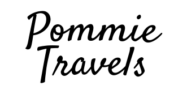


This seems to be good to know about equipment for travel vlogging. What do you recommend for beginners? Thanks.
I’ve been looking for a decent flip screen vlogging camera for a while, I can’t decide between the Canon g7. Thanks you
Nice camera, great pictures, works very well