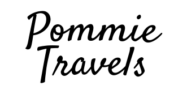Photo retouching can seem overwhelming, especially when you open an editor and are faced with a multitude of sliders, tools, and options. But don’t be discouraged! Basic post-processing is easier than it seems and doesn’t require advanced skills.
So, if you’re a beginner looking for a simple guide to photo editing, you’re in luck. This post will give you all the information you need to get started with image retouching, including photo masking and other options. We’ll walk you through the process step-by-step, so you’ll be able to improve your shots in no time. Are you ready to start your photo editing journey? Let’s begin!
Understanding Photo Editing: Its Definition and Importance

Now we are talking about a post-processing technique that involves modifying and enhancing digital images to improve their visual appeal. This process typically involves making adjustments to composition, brightness, contrast, and color to create a more polished and refined final product. For example, masking an image can help add sharpness and accentuate the center of your photo composition. The importance of photo editing depends on the context in which it is used:
- In personal photography, retouching can be used to enhance memories and create beautiful keepsakes.
- In professional photographs, retouching can be a critical step in delivering high-quality images to clients or for use in marketing materials, advertising, and branding.
By using photo-editing techniques, photographers can transform their images into stunning works of art and better convey their intended message or meaning. For example, the AI masking tool in Luminar Neo can help you with advanced tasks such as removing or changing the background, separating a subject from its background, or applying filters or effects to a specific part of an image.
So, with the ability to apply various editing techniques and tools, combined with artistic vision and attention to detail, any photographer can improve the overall quality of a picture and bring out its hidden potential.
5 Easy Steps to Become a Photo Editing Pro
We’ll show you some simple steps that can help you achieve great results when editing your photos. These basic principles can be applied to any photo and are designed to provide quick and easy improvements. If you’re a beginner, these basic guidelines will be relevant and useful as you refine your skills and explore more advanced editing techniques.
1. Always Take Photos in RAW Format

Cameras typically offer two file formats for storing photos. RAW files store the unprocessed, original data captured by the sensor, providing a wealth of information for editing and enhancing images. In contrast, JPEGs are missing significant portions of image data because they have been compressed and processed by the camera.
Although JPEGs may appear as a good option at first glance, their editing versatility is quite limited. As a result, a poorly exposed or otherwise problematic JPEG photo may be unrecoverable. A bad RAW file, on the other hand, can often be salvaged through editing techniques.
2. Crop, Clean, and Check the Composition
Cropping is the process of reducing the edges of an image to remove unwanted parts or to adjust the aspect ratio of the photo. This technique can help improve the focus of a picture, emphasize a subject, or change the overall proportions of your shot.
Remember to remove any distractions or blemishes, such as dust spots, scratches, or unwanted objects. Composition review also includes assessing the image’s balance, harmony, and visual flow.
3. White Balance and Exposure Correction
Adjusting the exposure of a photo involves changing its brightness to achieve the desired level of clarity. However, increasing the exposure too much can create noise, which appears as a speckled pattern in the image. Therefore, it’s a good idea to aim for the correct exposure when taking the photo to avoid excessive brightness adjustments in post-processing.
The next step is to adjust the balance of warm and cool tones in an image, which affects the overall color temperature. White balance can be changed manually in a photo editing app, or you can set it automatically by the camera’s presets. A perfect adjustment shows the whites in your shots exactly as they look in real life.
4. Color Vibrancy and Photo Sharpness

After adjusting the white balance, you can further enhance the colors in your photos. By increasing vibrancy, the intensity of colors in neutral tones is raised while maintaining the depth of brighter colors. On the other hand, boosting saturation makes all the hues in the image more vibrant. By making bright colors stand out, you can create a more striking and dramatic effect in your photo.
At the same time, the sharpening process improves the clarity and definition of an image, resulting in a crisper and more polished effect. To begin, adjust the overall level of sharpening by starting at 50 percent and then fine-tuning to achieve the desired level.
5. Images Masking
This option is often used when the subject of an image has fine details such as hair, fur, or transparent elements such as glass or water that make traditional selection methods difficult or impossible.
By using image masking, photographers can make more precise adjustments to specific areas of an image, including color corrections, exposure adjustments, and background removal or replacement. And if you want to try this technique without spending a lot of time retouching your best shots, try an AI-based photo editor like Luminar Neo.